|
Establishing Guidelines for Safe Internet Usage
The end objective of guidelines for Internet usage is not to put countless rules in place, but rather to teach your child to make responsible choices for him- or herself, which will safeguard him or her in later years. A prime responsibility is to teach your children the value of making the right choices. Your children need to understand why something is right or wrong and from that understanding learn to make decisions. The motivation for making the right decisions online should be based on a clear understanding of what is right and safe and what is dangerous and intellectually unhealthy. You must teach your children how to responsibly use the Internet because the Internet is part of today’s world and technology, and that’s not about to change. A good working knowledge of the Internet and its uses will prepare your children for the inevitability of their use of it in this age of technology. Beginner Preparation Tips for Parents * As much as possible, place the computer your children use in a location where it’s easy to supervise them during their online times. You may want to limit the times of the day when the computer is connected to the Internet, so that all computer time does not equal online time. * When your preteens use the Internet, teach them to have a purpose for what they’re doing online, so that they’re not distracted by the sheer quantity of information and lures. Children must understand that the Internet is not a well-organized, accurate, and safe environment. The Internet is a huge network of computers that make a wide range of information available. Sometimes the information is good and helpful, but sometimes it’s not, and can be harmful or false. * You may want to bookmark a couple of reputable educational sites or online encyclopedias and stick with going to those sites for the information you’re looking for, rather than going through a search engine. As a parent you could invest some time into this on behalf of your children, and keep these sites as “Favorites” in your Web browser. This can also be applied to sites on recreational subjects, personal hobbies, or interests. * As children get older, teach them how to use their time online efficiently. It’s easy for anyone to get pulled into the vast amounts of information, email communications, chats, or simple personal interests online, to the point that the minutes and hours fly by. In this age of technology, teaching your children (and personally learning) to use your online time wisely is important. If you can teach your children these principles during childhood, it will encourage good lifelong habits. Internet Concerns and Dangers Though the advantages and benefits of the Internet are obvious, the potential pitfalls cannot be ignored. Being informed of the hazards will help you to safeguard against them, and teach your children to do so as well. Inappropriate Content A hazard of browsing is that you or your child might land on a site that has inappropriate content, or be redirected to an inappropriate site. Identifying the Risks Data suggests that 90 percent of kids between 8 and 16 have seen inappropriate photos and content while browsing. What kind of browsing practices can have these results? According to one study, kids encountered offensive images most often: * while surfing, * when they had misspelled Web addresses, * when they clicked on a link in a Web site. Safeguarding Strategies * Effective strategies can be used to reduce the possibility of accidental exposure to such materials, such as, teaching effective search, Web access, and email handling techniques. * Children and teens should know how to rapidly respond to any accidental exposure to limit the potential danger of such exposure (i.e., restart their browser). Help them develop a moral stance that leads them to ignore inappropriate content when they come across it, and move on. * Set up the search preferences of the search engine you use to implement the “safe search” features, which may provide some level of protection against accidental access. * Explain to your child that when he or she searches for information using a perfectly appropriate term, the search results could lead to inappropriate sites. To avoid this, your child should carefully read the site description and only click on a link if he or she absolutely sure it will be okay to go to this site. If your child can’t tell for sure, he or she should either not click on it or seek parental guidance. Dealing with the Fallout At some point in your preteen’s life he/she will encounter inappropriate material, whether online, through magazines, TV, etc. It’s not a matter of if, but when. Do not overreact when this happens. Such occurrences should be viewed as opportunities to address these issues and teach your children the values and reasoning behind your safeguards against inappropriate material. Children need explanations, counsel, and direction, tailored to their particular needs and age. If you are uncomfortable discussing these matters with your child or teen, there is information online or from other sources (books, professionals) that can provide further guidance as to how to go about it.
2 Comments
9/29/2013 05:20:38 pm
This blog website is outstanding i really like learning your content. Keep up the outstanding work! You know, a lot of people are hunting around for this details, you could help them greatly.
Reply
Leave a Reply. |
Categories
All
Archives
March 2024
LinksFree Children's Stories |

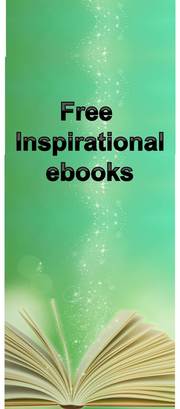
 RSS Feed
RSS Feed
